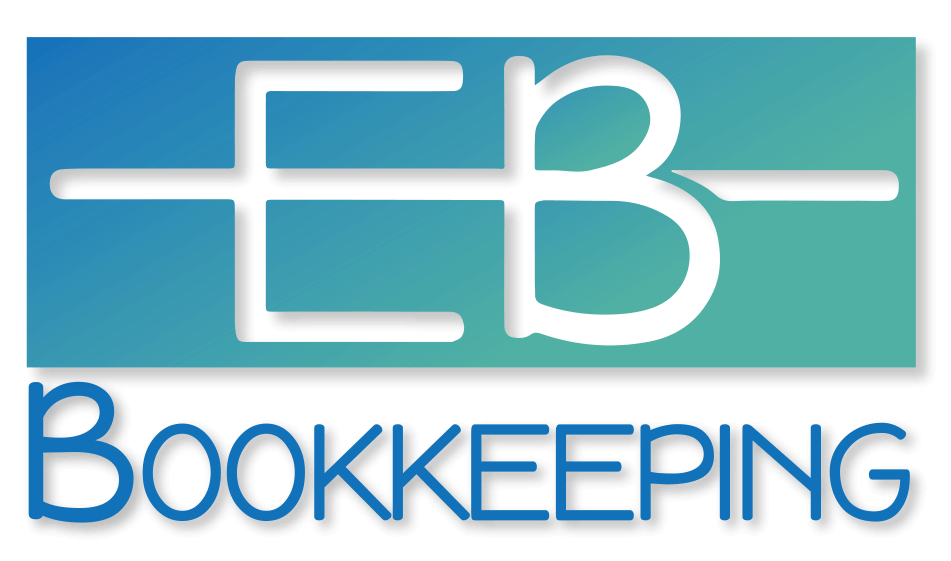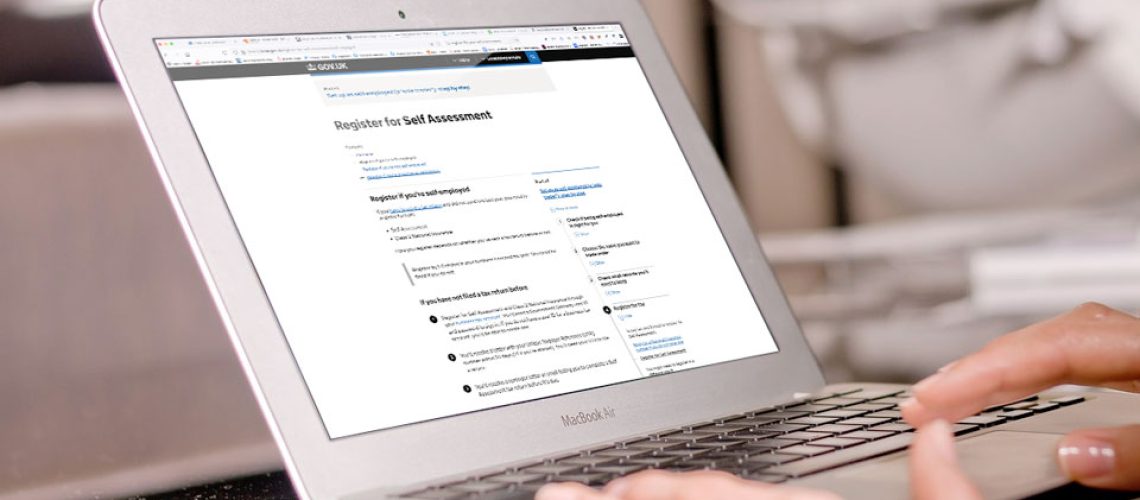In our previous post, we talked you through everything you need to know about completing your self-assessment if you are self-employed or need to declare income outside of your usual salary.
While many of my clients choose to instruct a bookkeeper like me to handle this important yet time-consuming task, I know that plenty of people like to handle the paperwork themselves. If this sounds like you, here’s everything you need to know about registering for self-assessment (SA) and completing your tax return form correctly!
What do you need to do before you can complete your SA?
You will need the following in order to complete your SA form accurately:
First, you’ll need to register for self-assessment. You can do this by visiting this page on the .gov website.
Once you’ve successfully registered, HMRC will send you your Unique Taxpayer Reference (UTR), which you’ll need to keep safe.
If you would like to submit your SA form online, you will also need to set up a Government Gateway account. The letter containing your UTR will provide more information on how to do this. You will receive an activation code via post and will need to use this to finish the verification process.
You will need the following in order to complete your SA form accurately:
- Your UTR number
- Your National Insurance (NI) number
- Details of your untaxed income from the previous tax year
- Any expenses relating to your self-employment, if applicable
- Details of pension or charity contributions that may be eligible for tax relief
- Your P60 (if employed), which shows how much income you’ve already paid tax on in the previous tax year.
How to fill out your self-assessment form: a quick guide
The main tax return form is called the SA100. On the form, you’ll need to declare:
- Details on the income you have received, any interest you’ve earned on bank accounts, or any dividends you’ve earned from shares
- More information on money you have received from your pensions and/or benefits, which can include the Jobseeker’s Allowance, the Bereavement Allowance, the Carer’s Allowance, and Industrial Death Benefit
- Details on any other income
- Allowable expenses
- The contributions you have made to any pension schemes
- Any donations you have made to charities
- Details on student loan repayments
- Any claims and income relating to the Blind Person’s Allowance, the high income Child Benefit charge, and/or the Marriage Allowance
There are several supplementary pages you may need to complete, too. Here are some of the pages that might apply to you:
Page SA102, which relates to employees or company directors
You will need to fill out this form if you were an employee, director, office holder or agency worker during the tax year the SA is intended for. If you had more than one of these roles during this period, you must fill in a separate SA102 for each employment.
Page SA103, which relates to self-employment
You’ll need to complete the SA103 if you worked as a sole trader and earned more than £1,000 from self-employment during the twelve months in question.
Page SA105, which relates to income from property
Fill out this form if you received income from a property in the UK over the value of £1,000. Income can be from rent you earned from land or property you leased out during this time. This includes letting furnished rooms in your own home, and furnished holiday lettings.
Page SA108, which you can use to declare capital gains
If you made an income from selling stocks or shares, land and property, or a business, you’ll need to fill in the Capital Gains summary.
These forms can look a little daunting – but if you fill them out online, you’ll find handy help boxes next to each of the different fields. Understandably, though, you may want to bypass the stress entirely and hand the completion of your self-assessment over to an experienced bookkeeper, like me!
How to make payments to HMRC
You can make a bank transfer, set up a direct debit, or send in a cheque. However, it’s often faster to arrange the transaction via your online or telephone banking; using CHAPS; using your business’ debit or credit card; or in person by visiting your bank or building society. If you choose to pay your tax bill close to the January deadline (and/or the July deadline, if you need to make a payment on account), make sure you have the facilities to make a faster payment.
What are payments on account?
If you are within your first 3 years of self-employment or your last self-assessment tax bill was more than £1,000, HMRC will ask you to make ‘payments on account’. These are essentially payments made in advance that will count towards next year’s tax liability.
If you are asked to make payments on account, you will need to make one transfer on 31st January, and one on 31st July.
Each payment will be half of your previous year’s bill. The payments will of course be deducted from next year’s bill.
If next year’s tax bill is lower, HMRC will issue you with a refund.