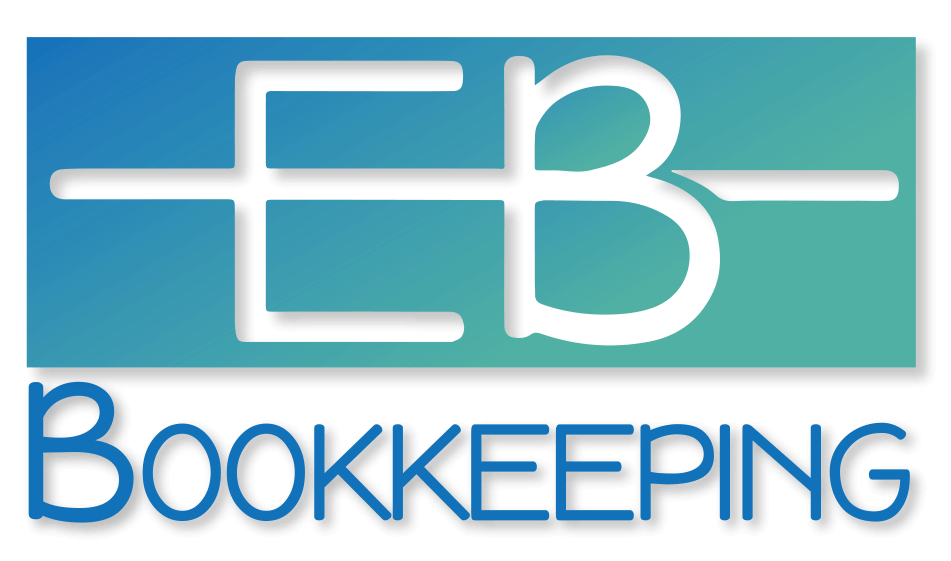There are numerous cloud-based accounting tools out there for entrepreneurs. Some are free, some require a monthly or yearly subscription, but I can say with confidence that all of them will make managing your books an awful lot easier!
Two of the most popular accounting software platforms here in the UK are Xero and QuickBooks Online. Both of these support cash-basis and accrual accounting models, making them suitable for most businesses – and they have everything you and I need to look after your finances more effectively, including accounts payable, bank reconciliation, and reporting features.
I often get asked what the key differences are between the two and which one I would recommend, so here’s a little bit of insight that will hopefully help you decide which software to invest in for your business.
For context, both platforms offer:
- Affordable pricing plans to suit varying business accounting requirements
- Free trials (so you can try each tool out before you buy)
- Compatibility with iOS and Android devices
- Custom invoicing
- The ability to send quotes and estimates (only on certain plans)
- Cash flow statements
- Sales tax management
- Compatibility with Making Tax Digital (allowing you to submit your VAT returns directly to HMRC online, and Self Assessments when that becomes MTD active)
- Inventory management (only available on QuickBooks’ higher plans)
- Mobile snap receipts auto-entry
- Mileage tracking
- Multi-currency support (only on certain plans)
- Customer support
- Ability to track various departments or named categories
- Budgeting
- Bank feeds
- Payroll as an optional add-on
Why choose Xero?
Higher user quota:
Businesses who want to ensure multiple members of staff can access their accounting tool will generally find that Xero is the more cost-effective option for them, as it supports unlimited users by default. In contrast, the most expensive QuickBooks Online package supports 25 billable users and 2 accounting firms.
Fixed asset manager:
If your business owns and operates plant and equipment, this feature will make monitoring any depreciation on these assets a breeze.
More integrations:
Xero offers 1,000+ integrations, while QuickBooks Online offers just over 700. This means there’s a higher chance that you’ll be able to find a way to link your Xero account with the other apps and systems your company uses, saving you valuable time and a great big tech headache!
More intuitive:
Most users will agree that Xero has a friendlier interface for non-accountants (although QuickBooks is also pretty simple to use, once you get used to it.)
Higher uptime:
If you’re worried about security, Xero just about pips QuickBooks Online to the post; it’s proven to be accessible and operational 99.97% of the time.
Why choose QuickBooks Online?
Inventory management included:
If this functionality is important to your business, you could save cash when you choose QuickBooks over Xero.
Create ‘bundle’ products for sales invoices:
QuickBooks has a great feature whereby you can create product or service bundles that combine items you sell, and these bundles will appear within the software with the total cost worked out for you.
Better reports and customisation:
As an example, QuickBooks reports on budget vs actuals in a very simple format.
Great for sole traders:
QuickBooks’ Self-Employed package is ideal for entrepreneurs who make business transactions to and from their personal account; you can specify whether a payment is business-related in the software. However, bear in mind that, if you do eventually need to move to a higher package (i.e. because you’ve become a limited company), you will need to purchase this package from scratch import all the data from your Self-Employed account into your next tier account.
Scalable:
QuickBooks Online is designed to support larger businesses, too, so is a good choice if you intend to grow your small- or mid-sized operation quickly.
Navigating pricing and packages
The basic versions of Xero and QuickBooks Online will generally provide everything you need to meet your accounting requirements if you are a small business. As your organisation grows, however, you (and your bookkeeper, and your accountant) may need to take advantage of more advanced features. To do this, you’ll usually need to upgrade to the next package.
- Here are the various tiers on offer from Xero: See pricing
There are currently 4 options available: Starter, Standard, Premium and Ultimate. The handy comparison table will show you what you get at each tier, and how much additional functionality may cost per month or per user.
Xero Partners also have access to 3 other plans: Ledger, Cashbook and VAT Cashbook. These are great cheaper options if you don’t send invoices. Contact me if you would like more details.
- And here’s what QuickBooks Online can offer: See pricing
QuickBooks Online actually offers 5 packages: Self-Employed (for sole traders), Simple Start, Essentials, Plus, and Advanced. You can’t upgrade Self-Employed to any other package.
Xero’s higher costs are somewhat offset by the extra features it can provide, such as being able to accommodate as many users as needed. As a Xero partner, I can obtain discounts.