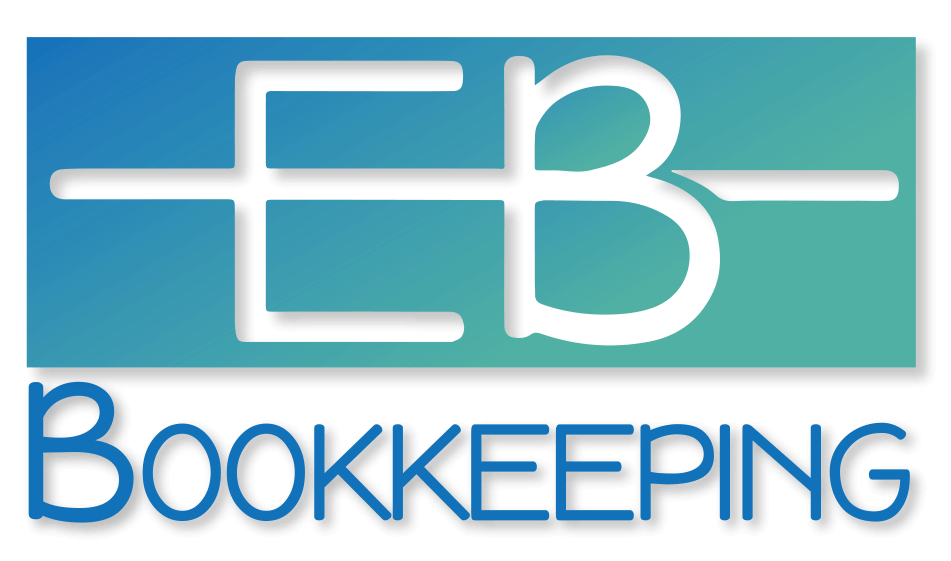Let’s face it, we’re not in business for the fun of it.
Well, OK, if we’re in the right line of work, we enjoy what we do. But we provide products or services in exchange for money – money that we need to get by. And if we’re not paid on time, it can be nothing short of catastrophic.
As you can imagine, I come across so many sole traders and company owners who struggle with late payments. These delays are often completely out of their control; the client may be dealing with their own cash flow woes, or they might have not been totally transparent about their payment terms.
In some cases, however, payment cannot be made, or will be made too late, because the correct details are not present on the invoice.
Make sure there are no barriers to getting the cash you’re owed by ensuring the ten details below are listed on your invoices before you click ‘send’!
1. Your company details
You’ll need to include your company name and address on the invoice, as well as your telephone number and email address. This way, if the client has any queries, they know how to contact you right away.
2. Your client’s own details
The invoice must contain the client’s company name, plus the name of the account manager or other person you have direct contact with.
3. An invoice number
You should be numbering your invoices so there’s a unique digit for every bill. This way, you can quote the invoice number when you’re chasing the client for payment, so they know which invoice you’re referring to. Assigning sequential numbers to your invoices will make it much easier for you, your bookkeeper or your accountant to reconcile your accounts, too.
4. The client’s purchase order (PO) number
This might not always apply, but often the client will create a record of the order they have placed with you and assign a number to it. Adding their original PO number to the entry on the invoice will make it so much easier for the client’s accounts staff to allocate your payment to the right provider.
5. The invoice/service date(s)
You will need to add the date that the invoice was created and also the date that the product or service was provided (if this is different).
6. The invoice due date
Avoid confusion by making it really clear exactly when you expect to receive payment for your invoice. You can specify that payment is made as soon as the invoice is received, or you can agree payment terms at 30, 60 or 90 days. I would always recommend finalising and agreeing your payment terms with the client before you invoice them, so they don’t get a surprise when they open up your bill for the first time!
7. Information on what has been supplied
8. How much the client owes
It’s a no brainer, but you’d be surprised how often this important detail gets missed, especially when people are creating their invoices manually! Make sure every item is listed on a separate line with its own itemised fee, and the total due is visible at the bottom of the document.
9. Your company’s payment details
Again, leaving your payment details off your invoice is a bit of a clanger, but it does happen. Include your bank account details and/or different payment methods, if you offer them. If your bank details change, be sure to update your invoice template as soon as the new account goes live, to make sure payments aren’t accidentally sent into the void. Best practice here is to also send a blanket email to all your active clients with information on your new account details.
10. Your VAT number (if applicable)
If you are a VAT registered business, your VAT number will need to be added to the top or bottom of the invoice. You must also make sure that the price of each product or service that’s been supplied is listed excluding VAT.
A couple more tips from me:
If you are still stuck in 1999, and you’re determined to create your invoices in Word documents or the like, make sure you save each bill as a PDF before you send it on to the client. PDFs are harder to tamper with, so there’s less of a risk that unscrupulous characters will edit the invoice information once they’ve received it and try to get away with underpaying you. (It sounds cynical, I know, but anything’s possible!)
And if you’d like to bring your business into the 21st century, I absolutely recommend creating and distributing your invoices using professional accounting software. It’s faster, it’s easier, there’s much less room for error, and this technology will often make you fill in all the required invoicing fields before it will create the invoice for you, so you won’t miss anything.
I prefer Xero or QuickBooks online – and I’ve put together a handy comparison between the two platforms here – but there are plenty of other alternatives out there, some of which are free to SMEs.